OneLife OneApp: Life just got mobile!
OneLife is committed to providing fast, secure and efficient digital services to its partners and clients. That’s why we launched the OneLife OneApp to help you stay connected on the move. Partners can stay up to date on their clients’ portfolios, monitor the status of open operations, be alerted if there are missing documents still to be provided, keep track of commission information … and even follow us and share news on LinkedIn through our dedicated link.
The OneLife OneApp helps you our partners stay connected 24/7, 7/7.
It is easy to use, fast and secure and gives you all the information you need in real time about your clients’ life insurance policies.
“The OneLife OneApp helps you stay connected 24/7, 7/7. It is easy to use, fast and secure and gives you all the information you need in real time about your clients’ portfolios and status of their operations”.
We hope you like the App’s key features!
- secure access
- operational transparency
- simple and intuitive
- a valuable tool for you when interacting with your clients
- your overall business and clients’ portfolios at your fingertips – 24/7, 7/7
OneLife OneApp: what does it offer?
Access to portfolio information around the clock. Check out portfolio valuations and policy details for all your clients’ portfolios at a glance.
“OneLife is committed to providing fast, secure and efficient digital services to its partners and clients. That’s why we launched OneLife OneApp to help you and your clients stay connected on the move”.
Keep track of the status of policy operations, monitor progress on transactions in progress, see if further information to complete the operation is required, have a view on commissions.
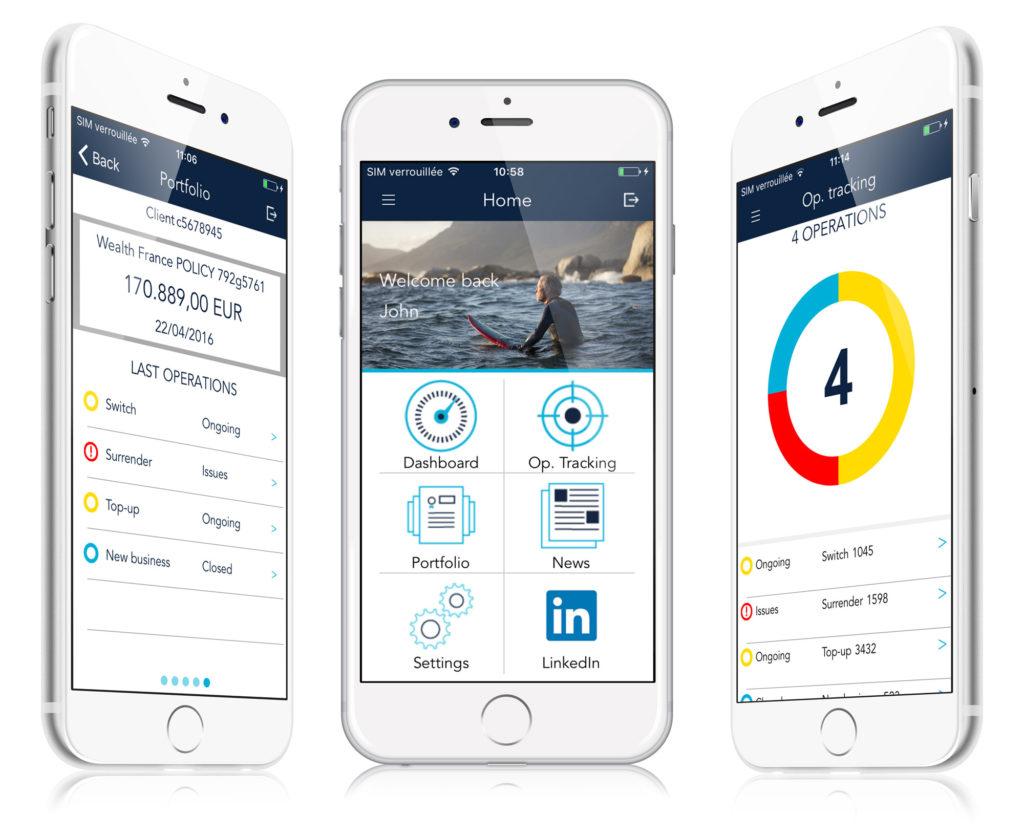
OneLife OneApp: Dashboard section
In this section, you can see the number of policies under management and number of clients.
Depending on your profile, you can also have an overview of the total value of policies under management, completed with the total number of premiums received and total amount of surrenders requested.
You can also view the total commissions YTD or by month.
OneLife OneApp: Portfolio section
In this section, you can view the list of your clients as well as the total value of clients’ portfolios, including policy number, product of reference and latest value. Further details on client policies include:
- The list of funds and related amount invested in the relevant fund(s) (with link to Morningstar fund factsheet where appropriate)
- The evolution of the policy’s value
- The asset allocation
- The currency allocation
- The five latest policy operations with their type, status and date of closure
OneLife OneApp: Operations tracking section
In this section, you can view the ongoing operations for the policies under management.
These operations are split into three categories:
- “In progress” means the operation is being processed
- “Missing elements” means some issues have been identified on the operation. An action from the partner or the client is required
- “Completed” shows the operations that have been completed within the last 31 days
Depending on the status of the operation, you can view additional details such as the list of documents that are missing or in order and optionally a comment written by the OneLife Customer Services team.
OneLife OneApp: Security and Confidentiality
Remember that when you use our App, your data is automatically protected by our advanced encryption and monitoring technology. Your clients’ information is also safe:
- no personal client information is stored on the App
- all other data is secured through encryption
OneLife OneApp: News
The News section lists the latest OneLife news with a direct link to the dedicated page on our website.
Through the LinkedIn section you will be able to follow, like and share OneLife news, newsletters, products, business opportunities and market information.
How do I download the OneLife OneApp?
To access our App, simply download it from the AppStore (Apple) or GooglePlay (Android).


